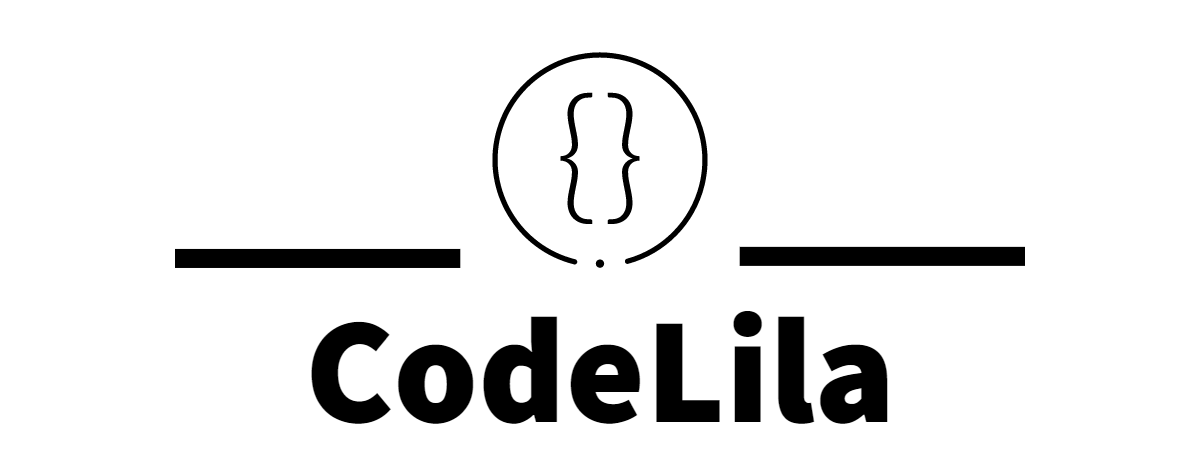Managing user roles and permissions is a common requirement in web applications. In a Rails application, the Rolify gem provides a robust and flexible solution for handling role-based access control (RBAC). This blog post will walk you through the process of setting up and using Rolify in a Rails application, complete with examples.
What is Rolify?
Rolify is a lightweight, flexible gem that helps manage roles in a Rails application. It allows you to define roles for your users and assign permissions to different parts of your application based on these roles.
https://rubygems.org/gems/rolify/versions/5.2.0?locale=en
Setting Up Rolify
To get started with Rolify, follow these steps:
1. Add Rolify to Your Gemfile
First, add the Rolify gem to your Gemfile:
gem 'rolify'
Then, run bundle install to install the gem.
2. Generate the Rolify Configuration
Next, generate the Rolify configuration. This will create the necessary files and migrations:
rails generate rolify Role User
This command does two things:
- Creates a
Rolemodel. - Adds a
has_and_belongs_to_manyassociation between theRolemodel and theUsermodel.
3. Run the Migrations
Run the migrations to update your database schema:
rails db:migrate
4. Set Up the User Model
Ensure your User model includes Rolify:
class User < ApplicationRecord
rolify
# Include default devise modules. Others available are:
# :confirmable, :lockable, :timeoutable, :trackable and :omniauthable
devise :database_authenticatable, :registerable,
:recoverable, :rememberable, :validatable
end
Using Rolify
Assigning Roles to Users
You can assign roles to users using the add_role method. Here’s an example:
user = User.find_by(email: 'example@example.com')
user.add_role :admin
You can also check if a user has any of multiple roles:
if user.has_any_role? :admin, :moderator
# Perform actions for users with either role
end
Removing Roles
To remove a role from a user, use the remove_role method:
user.remove_role :admin
Role Scoping
Rolify allows you to scope roles to specific resources. This is useful when you want roles to be context-specific. For example, you might want a user to be an admin of a specific project:
project = Project.find(1)
user.add_role :admin, project
# Check if the user is an admin of the project
if user.has_role? :admin, project
# Perform actions for project-specific admins
end
Example: Implementing Role-Based Access Control
Let’s put everything together and implement a simple role-based access control system.
1. Create a New Rails Application
Start by creating a new Rails application (if you don’t have one already):
rails new rolify_example
cd rolify_example
2. Set Up Devise for Authentication
Add the Devise gem to your Gemfile:
gem 'devise'
Run the Devise installation generator:
rails generate devise:install
rails generate devise User
rails db:migrate
3. Integrate Rolify
Follow the steps outlined earlier to integrate Rolify into your application.
4. Create Roles and Assign Permissions
Add roles and assign permissions in your controllers. For example, you might have an admin controller that should only be accessible to users with the admin role:
class AdminController < ApplicationController
before_action :authenticate_user!
before_action :check_admin
def index
# Admin dashboard
end
private
def check_admin
redirect_to root_path, alert: 'You are not authorized to access this page.' unless current_user.has_role? :admin
end
end
5. Testing
Start your Rails server and test the role management system:
rails server
Create a user, assign roles, and check if the user has access to the admin dashboard.
Conclusion
Rolify is a powerful and flexible gem for managing roles and permissions in Rails applications. With Rolify, you can easily assign roles to users, check their roles, and implement role-based access control. By integrating Rolify with Devise, you can create a secure and manageable authentication and authorization system for your Rails application.
Implementing role-based access control using Rolify involves a few straightforward steps: installing and configuring the gem, setting up your models, and then utilizing Rolify’s methods to assign and check roles. This approach not only enhances the security of your application but also makes it scalable and easier to manage as it grows.
In summary, Rolify offers a robust solution for handling user roles in a Rails application. It simplifies the process of assigning roles and checking permissions, allowing you to focus on building the core features of your application. Whether you are developing a small project or a large-scale application, Rolify can help you maintain a clean and efficient role management system.
By following the steps and examples provided in this post, you can implement a reliable role management system that meets the specific needs of your application. Embrace the power of Rolify and enhance your Rails application with effective role-based access control today.