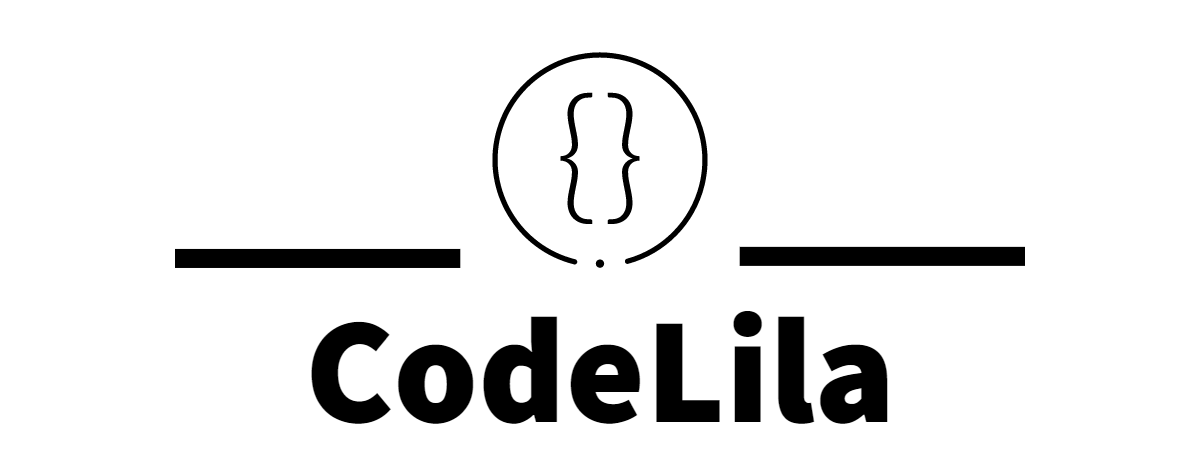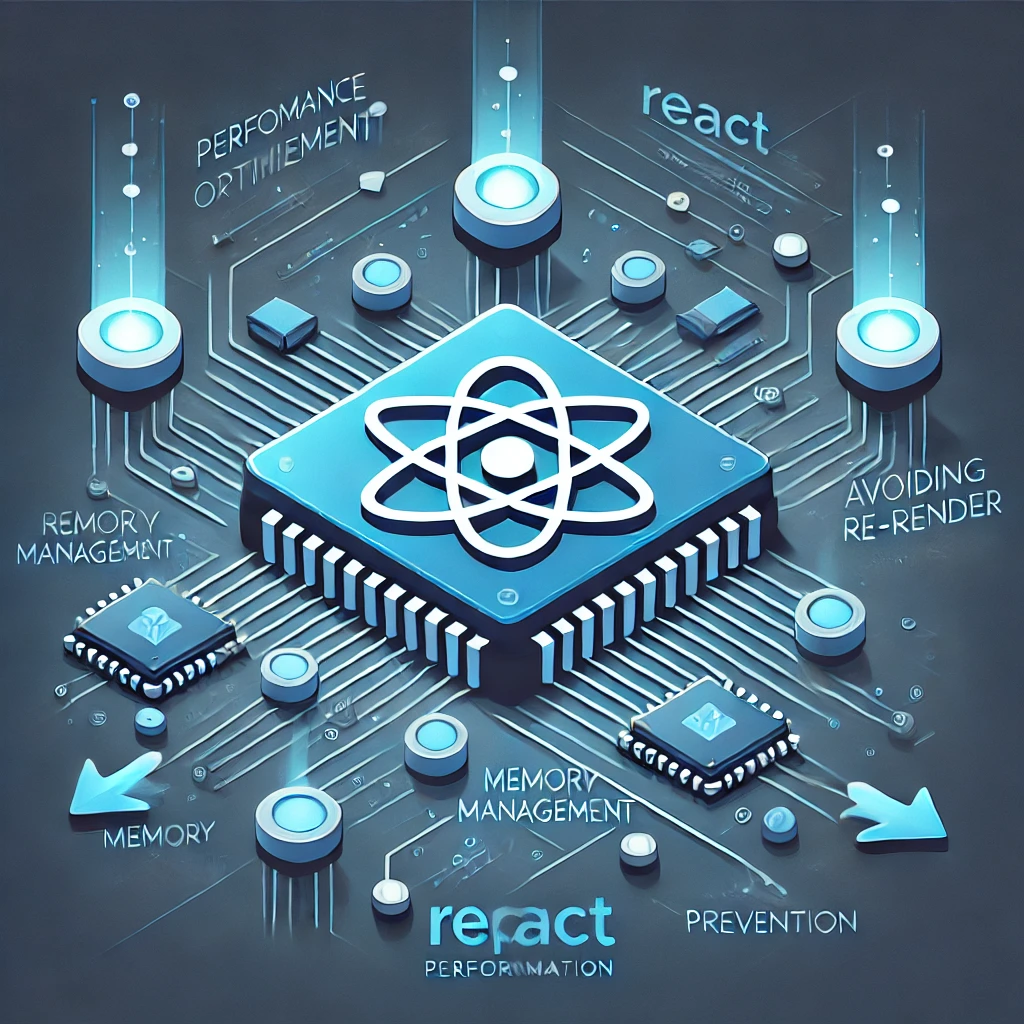Introduction
ReactJS is one of the most popular front-end frameworks, known for its efficiency and performance. However, as your application grows, it can become prone to performance issues such as memory leaks and unnecessary re-renders. These problems can lead to sluggish performance, slow page loads, or even application crashes.
In this blog post, we’ll explore in detail what memory leaks and unnecessary re-renders are, how they can affect your ReactJS application, and the best practices you can follow to avoid them. We will also provide code examples to demonstrate effective solutions.
Understanding Memory Leaks in React
A memory leak occurs when your application allocates memory that is no longer needed but is never released. In React, memory leaks can happen when event listeners, intervals, or timers are not properly cleaned up after a component unmounts.
Common sources of memory leaks in React include:
- Open timers (like
setInterval,setTimeout) - Unremoved event listeners
- Open subscriptions (e.g., WebSockets)
- Retained references to DOM elements or large objects
If left unchecked, memory leaks can cause applications to consume excessive amounts of memory over time, leading to slow performance, crashes, and degraded user experience.
Best Practices for Avoiding Memory Leaks in React
1. Proper Cleanup in useEffect Hook
React’s useEffect hook is one of the most common places where side effects occur. When you introduce side effects like event listeners, intervals, or asynchronous operations, it’s essential to clean them up when the component unmounts.The useEffect hook provides a cleanup mechanism. If your effect returns a function, that function will be invoked when the component unmounts.Example: Cleaning up an event listener in useEffect:
useEffect(() => {
const handleScroll = () => {
console.log('User is scrolling');
};
window.addEventListener('scroll', handleScroll);
// Cleanup function to remove event listener
return () => {
window.removeEventListener('scroll', handleScroll);
};
}, []); // Empty dependency array ensures this effect only runs once
In this example, we add a scroll event listener when the component mounts and remove it when the component unmounts. This prevents memory leaks caused by keeping the listener active even after the component is no longer in use.
2. Cleaning Up Timers and Intervals
Timers like setTimeout and setInterval can also cause memory leaks if not properly cleared when a component unmounts. You can clean them up by calling clearTimeout or clearInterval in the cleanup function of the useEffect hook.
Example: Cleaning up a timer in useEffect:
useEffect(() => {
const timerId = setTimeout(() => {
console.log('Timer completed');
}, 5000);
return () => {
clearTimeout(timerId); // Clear the timer when component unmounts
};
}, []);
Similarly, for setInterval, you should clear the interval using clearInterval to avoid memory issues.
3. Cleaning up API Calls and Subscriptions
Asynchronous API calls or subscriptions (such as WebSocket connections or API polling) can also lead to memory leaks if they are not properly canceled when a component unmounts.
Example: Canceling an API call using a flag:
useEffect(() => {
let isMounted = true; // Flag to track if the component is mounted
async function fetchData() {
const response = await fetch('/api/data');
if (isMounted) {
// Update state if the component is still mounted
setData(response.data);
}
}
fetchData();
return () => {
isMounted = false; // Set flag to false when component unmounts
};
}, []);
This pattern ensures that if the component unmounts before the data is fetched, the state won’t be updated, preventing a memory leak.
Understanding Unnecessary Re-Renders in React
An unnecessary re-render occurs when a component re-renders without a legitimate need (i.e., its state or props haven’t changed). Frequent unnecessary re-renders can degrade performance, especially in large applications or deeply nested component trees.
In React, there are several reasons for unnecessary re-renders:
- Passing new function references as props
- Unnecessary state updates
- Failure to memoize expensive computations
- Not using React.memo or PureComponent
Best Practices for Avoiding Unnecessary Re-Renders
1. Memoizing Components with React.memo
The React.memo higher-order component helps to prevent re-rendering of functional components if their props haven’t changed. It works by doing a shallow comparison of the component’s props. If the props remain the same, the component will not re-render.
Example: Using React.memo to prevent unnecessary re-renders:
const ChildComponent = React.memo(({ data }) => {
console.log('Child component re-rendered');
return <div>{data}</div>;
});
In this case, ChildComponent will only re-render if the data prop changes, preventing unnecessary updates.
2. Using useCallback to Memoize Functions
If you pass functions as props to child components, React will create a new function reference on each render, causing the child component to re-render. You can use useCallback to memoize functions and ensure that the same function instance is passed between renders.
Example: Memoizing a function with useCallback:
const ParentComponent = () => {
const [count, setCount] = useState(0);
const handleClick = useCallback(() => {
console.log('Button clicked');
}, []); // No dependencies, so this function is memoized
return <ChildComponent onClick={handleClick} />;
};
With useCallback, handleClick will retain the same reference between renders, preventing unnecessary re-renders of the ChildComponent.
3. Memoizing Expensive Computations with useMemo
For expensive calculations or operations that don’t need to be re-computed on every render, useMemo can be used to cache the result of the computation.
Example: Using useMemo to optimize expensive calculations:
const ParentComponent = ({ data }) => {
const computedValue = useMemo(() => {
return expensiveCalculation(data);
}, [data]); // Only re-compute if `data` changes
return <ChildComponent value={computedValue} />;
};
By using useMemo, expensiveCalculation will only be called when the data prop changes, preventing unnecessary recalculations and re-renders.
4. Splitting State to Minimize Re-Renders
It’s often a good idea to split unrelated pieces of state into separate useState hooks. This prevents updating one piece of state from unnecessarily causing the component to re-render with unrelated changes.
Example: Splitting state:
const ParentComponent = () => {
const [name, setName] = useState('');
const [age, setAge] = useState(0);
const handleNameChange = (event) => setName(event.target.value);
const handleAgeChange = (event) => setAge(Number(event.target.value));
return (
<div>
<input value={name} onChange={handleNameChange} placeholder="Name" />
<input value={age} onChange={handleAgeChange} placeholder="Age" />
</div>
);
};
By separating the name and age state, changing one will not trigger a re-render for the other.
5. Avoid Inline Functions and Objects
Every time a component renders, inline functions and objects are re-created. This can lead to unnecessary re-renders of child components.
Example of an inline object causing re-renders:
const ParentComponent = () => {
const style = { color: 'red' }; // Re-created on every render
return <ChildComponent style={style} />;
};
To avoid this, you can memoize the style object:
const ParentComponent = () => {
const style = useMemo(() => ({ color: 'red' }), []); // Memoize the object
return <ChildComponent style={style} />;
};
Conclusion
By following the best practices outlined in this post, you can avoid memory leaks and unnecessary re-renders, significantly improving the performance and efficiency of your ReactJS applications. Properly cleaning up side effects with the useEffect hook and leveraging memoization techniques with React.memo, useCallback, and useMemo are essential steps to building scalable and high-performance React applications.
Further Reading: