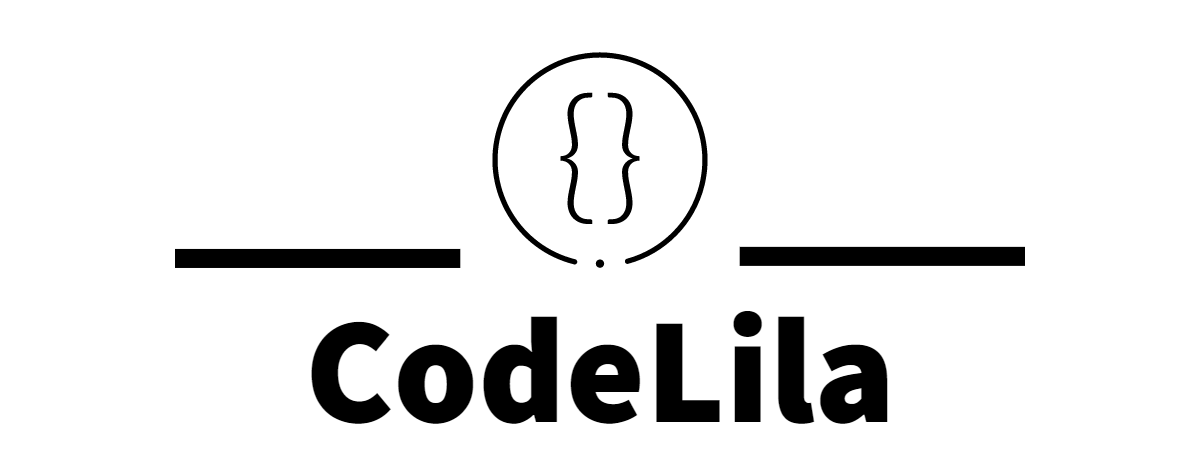Building a RESTful API with CRUD (Create, Read, Update, Delete) operations using Ruby on Rails (RoR) can seem daunting at first. However, Rails’ conventions and powerful features make it a smooth and efficient process. In this guide, we’ll walk you through the steps of setting up a RESTful API with CRUD operations using Ruby on Rails, from setting up the environment to deploying the application.
Table of Contents
- Introduction
- Setting Up the Environment
- Creating a New Rails Application
- Generating a Scaffold
- Configuring Routes
- Understanding the Controller Actions
- Testing the API Endpoints
- Handling Errors and Validations
- Securing the API
- Deploying the Application
- Conclusion
1. Introduction
RESTful APIs follow a set of principles that allow clients to interact with server-side resources via HTTP requests. CRUD operations represent the four basic functions of persistent storage: Create, Read, Update, and Delete. Ruby on Rails, with its elegant syntax and rich library of features, is an excellent framework for building such APIs.
2. Setting Up the Environment
Before we start, ensure you have the following installed on your machine:
- Ruby (version 2.7.0 or higher)
- Rails (version 6.0 or higher)
- PostgreSQL (or another preferred database)
3. Creating a New Rails Application
Create a new Rails application by running:
rails new blog_api --api -d postgresql
cd blog_apiThe --api flag generates a slimmed-down version of Rails specifically for API-only applications. The -d postgresql flag sets PostgreSQL as the database.
4. Generating a Scaffold
Rails scaffolding quickly generates a set of CRUD operations for a resource. Let’s create a scaffold for a Post resource with title and body attributes:
rails generate scaffold Post title:string body:textThis command generates:
- Model (
post.rb) - Database migration (
db/migrate) - Controller (
posts_controller.rb) - Routes
- JSON views
Run the migration to create the posts table in your database:
rails db:create
rails db:migrate5. Configuring Routes
Rails automatically adds routes for the Post resource. Open config/routes.rb to confirm:
Rails.application.routes.draw do
resources :posts
endThis sets up RESTful routes for the Post resource.
6. Understanding the Controller Actions
The generated PostsController includes actions for CRUD operations:
index: Retrieves all postsshow: Retrieves a single post by IDcreate: Creates a new postupdate: Updates an existing post by IDdestroy: Deletes a post by ID
Each action corresponds to a specific HTTP method and endpoint:
GET /postsGET /posts/:idPOST /postsPUT/PATCH /posts/:idDELETE /posts/:id
7. Testing the API Endpoints
Start the Rails server:
rails serverYou can use tools like Postman or curl to test the API endpoints. Here’s how you can test each action:
Create a post:
curl -X POST http://localhost:3000/posts -d "post[title]=First Post&post[body]=This is the body of the first post."Retrieve all posts:
curl http://localhost:3000/postsRetrieve a single post:
curl http://localhost:3000/posts/1Update a post:
curl -X PATCH http://localhost:3000/posts/1 -d "post[title]=Updated Title"Delete a post:
curl -X DELETE http://localhost:3000/posts/18. Handling Errors and Validations
Add validations to the Post model to ensure data integrity. Open app/models/post.rb and add:
class Post < ApplicationRecord
validates :title, presence: true, length: { minimum: 5 }
validates :body, presence: true
endModify the create and update actions in PostsController to handle invalid data:
def create
@post = Post.new(post_params)
if @post.save
render json: @post, status: :created, location: @post
else
render json: @post.errors, status: :unprocessable_entity
end
end
def update
if @post.update(post_params)
render json: @post
else
render json: @post.errors, status: :unprocessable_entity
end
end9. Securing the API
To secure the API, you can implement authentication. One simple way is to use devise for user authentication and devise-jwt for token-based authentication.
Install the necessary gems:
gem 'devise'
gem 'devise-jwt'Set up devise:
rails generate devise:install
rails generate devise User
rails db:migrateConfigure devise-jwt in the User model:
class User < ApplicationRecord
devise :database_authenticatable, :registerable,
:jwt_authenticatable, jwt_revocation_strategy: JwtDenylist
endCreate the JWT denylist model:
rails generate model JwtDenylist10. Deploying the Application
To deploy your application, you can use platforms like Heroku. First, ensure your app is ready for production by adding the necessary gems and configurations. Then, deploy to Heroku with the following commands:
heroku create
git push heroku master
heroku run rails db:migrate11. Conclusion
You’ve now built a RESTful CRUD API with Ruby on Rails. This guide covered setting up a Rails API, generating a scaffold, configuring routes, handling errors and validations, securing the API, and deploying it. With Rails’ powerful tools and conventions, building and maintaining robust APIs becomes an effortless task.
Feel free to extend this application by adding more features, improving security, or integrating it with a frontend framework like React or Vue.js. Happy coding!