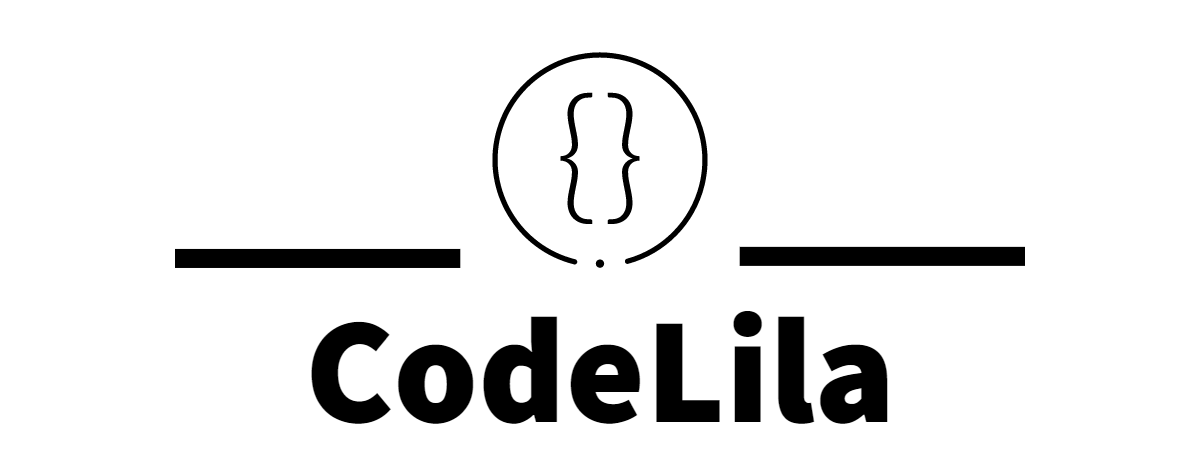When it comes to web development, security is a paramount concern, especially for applications that handle sensitive data. In the Ruby on Rails ecosystem, Devise stands out as a powerful and flexible authentication solution. This blog post aims to provide a comprehensive understanding of Devise and its role in enhancing security in Rails applications.
What is Devise?
Devise is a full-featured authentication solution for Rails, offering a complete suite of tools to handle user authentication, registration, password management, and more. It is highly configurable and modular, allowing developers to include only the features they need.
Key Features of Devise
- Modularity: Devise is composed of several modules, each providing a specific feature:
- Database Authenticatable: Handles storing encrypted passwords and authenticating users.
- Registerable: Manages user registration, including signing up and editing accounts.
- Recoverable: Resets passwords and sends reset instructions.
- Rememberable: Remembers users for a configurable amount of time.
- Trackable: Tracks sign-in count, timestamps, and IP address.
- Confirmable: Verifies if an account is confirmed via email.
- Lockable: Locks an account after a specified number of failed sign-in attempts.
- Timeoutable: Expires sessions that have been idle for a configured time.
- Omniauthable: Integrates with OmniAuth to allow for OAuth authentication.
- Flexibility: Devise can be tailored to fit the specific requirements of an application. It allows custom controllers, views, and routes.
- Scalability: Devise is designed to scale with the application, making it suitable for both small and large projects.
Setting Up Devise
To get started with Devise in a Rails application, follow these steps:
1.Add Devise to the Gemfile:
gem 'devise'2.Run Bundler:
bundle install3.Install Devise:
rails generate devise:install4.Configure Devise: The installation generator will provide instructions on configuring Devise in your application, such as setting up mailers and adding default URL options
5.Generate Devise User Model:
rails generate devise User6.Run Migrations:
rails db:migrate
7.Add Devise Views (Optional): If you want to customize the views provided by Devise, you can generate them using:
rails generate devise:viewsSecuring Your Application with Devise
Devise enhances security in a Rails application through various mechanisms:
- Password Encryption: Devise uses bcrypt to encrypt passwords, ensuring that plaintext passwords are never stored in the database.
- Account Locking: The Lockable module helps prevent brute-force attacks by locking accounts after a specified number of failed login attempts.
- Email Confirmation: The Confirmable module requires users to confirm their email address before they can sign in, ensuring the validity of the email provided.
- Session Management: The Timeoutable module helps manage user sessions, automatically signing users out after a period of inactivity.
- Remember Me Functionality: Rememberable functionality allows users to stay logged in, but with an expiration date to enhance security.
- Secure Token Storage: Devise securely stores authentication tokens, which can be used for password resets and other sensitive operations.
Customizing Devise for Your Needs
Devise is highly customizable. You can override controllers, add custom fields to the user model, and modify views to fit your application’s requirements. For instance, to add a username field to the user model, you would:
1.Generate a migration to add the username field:
rails generate migration AddUsernameToUsers username:string2.Update the Devise strong parameters to permit the username field:
class ApplicationController < ActionController::Base
before_action :configure_permitted_parameters, if: :devise_controller?
protected
def configure_permitted_parameters
devise_parameter_sanitizer.permit(:sign_up, keys: [:username])
devise_parameter_sanitizer.permit(:account_update, keys: [:username])
end
end3.Update the registration views to include the username field.
Conclusion
Devise is a robust and flexible authentication solution for Rails applications, offering a wide array of features to secure your app. Its modular design allows developers to implement only the necessary features, ensuring a lean and efficient codebase. By understanding and leveraging Devise, you can significantly enhance the security and user management capabilities of your Rails application. Whether you are building a small project or a large-scale application, Devise provides the tools you need to handle authentication with confidence.